Entries in Reviews (27)
Review: Samsung Smart HU8550 UHD TV
 Wednesday, July 16, 2014 at 8:57AM
Wednesday, July 16, 2014 at 8:57AM Updated October 15, 2014: added a note about HDCP v2.2 support

4K ultra high-definition (UHD) televisions with four-times the screen resolution of a 1080p screen represent the pinnacle of LCD technology, however, superb picture contast and video processing are needed to make all of those pixels look its best.
The Samsung Smart HU8550 UHD TV impressed me with its accurate grayscale and color quality right out-of-the-box - critical display characteristics for faithful video reproduction. The HU8550-series is also Samsung's best non-curved UHD TV with a sub-5-digit pricetag, and it features an array of advanced picture controls that will enable a skilled calibrator to improve upon the HU8550's already admirable imagery.
Blu-ray Movies for Less Than $10!
Practically perfect viewing
The HU8550 had few quirks, but a surprising overscan issue should interest cordcutters. And while I prefer the the overall image quality of a quality plasma like the Samsung F8500 or an OLED like the LG 55EC9300 (read review), the HU8550's efficient, high-resolution screen delivers a visual reward to anyone seated in its viewing sweet spot.
Best remote ever
The Smart Control Remote included with the Samsung HU8550 is the best I've used with any television. In the video below, I show how the Smart Control Remote uses a combination of infrared and Bluetooth communication to enable precise control of an on-screen cursor for speedy menu navigation.
Note: A test of the HU8550's HDMI ports revealed that port #3 was the only one to accept a UHD video source that required HDCP v2.2.
Robert's Favorite Home Theater Gear
Bottom line
Samsung perfected its video processing technology years ago and the HU8550 continues the tradition of doing everything right with a variety of common video formats like 720p and 1080i. The HU8550 also incorporates edge local dimming technology for improved picture contrast compared to LCDs that lack this zoned screen dimming feature. With letterboxed movies viewed in a dimly lit environment, the HU8550 makes the black bars inky dark further enhancing the viewing experience.
Read the full review of the Samsung Smart HU8550 UHD TV at HD Guru!
Review: Channel Master DVR+
 Saturday, June 7, 2014 at 1:07PM
Saturday, June 7, 2014 at 1:07PM Updated October 27, 2014 - clarified file transfer to PC
Anyone thinking of ditching an expensive cable, fiber, or satellite TV subscription and becoming a cordcutter faces a major hurdle: the lack of easy access to live television programming. If you are lucky enough to live in an area covered by the free-to-air transmissions of local broadcasters, then receiving at least some live programming is as easy as connecting a simple indoor antenna and performing a quick channel scan.
Every HDTV sold today has a built-in digital television (DTV) tuner for receiving this free content, but these same TVs lack necessary and useful features like the ability to record a show for later viewing or “pause” live TV like a TiVo digital video recorder (DVR).
The selection of set top over-the-air (OTA) TV tuners that provide even the most basic of recording capabilities is limited at best, and very few of these products feature two or more tuners for the most critical DVR function: recording one channel while watching another live. The DVR+ from Channel Master elevates future expectations by delivering a multi-tuner OTA DVR in a svelt, easy to use package.
Package and ports
Unboxing the DVR+ reveals a compact slab of dual-tuning goodness that measures approximately 10.5 inches (W) by 8 inches (D) by 0.5 inches (H). Audio/video connections on the rear of the unit include HDMI and an optical audio output. An Ethernet port provides a network connection, and dual USB ports are for connecting an optional wireless adapter and external storage. Channel Master offers the DVR+ with a remote control starting at $250, and a bundle package for $50 more adds a Wi-Fi adapter and 12 foot HDMI cable.
Robert's Favorite Home Theater Gear
Setup
Setting up the DVR+ is simple: connect an antenna and HDMI cable, scan for available channels, and enjoy! Video output supports HD resolutions up to 1080p at 60Hz. The most affordable DVR+ packages lack internal storage, and Channel Master now offers a DVR+ with 1TB of built-in storage. When adding your own USB-connected drive, the DVR+ requires at least 80GB of storage space and the media is formatted prior to use.
Optimizing antenna placement with the DVR+ was a bit convoluted as the signal strength meter is buried in the setup menus, and it only displays info for the currently selected station – checking the signal strength of another station required completely exiting the setup menu, changing channels, and then making the trip back into the depths of the menu system.
Remote goodness
The DVR+ remote is a thin baton-style stick that can be programmed for basic TV operation. Enlarged navigation controls, including the channel guide button, were an appreciated touch. The remote's aspect ratio control button enabled quick scaling of squarish standard definition channels into a wide screen HD format. Dedicated 10 second skip forwards and backwards buttons are sure to please DVR enthusiasts. A recent firmware update improved menu navigation performance, and interactions with the remote proved consistent and quick.
Fee-free channel guide
Accurate and updated channel guide data is critical for any DVR experience, and the DVR+ includes fee-free channel guide information provided by Rovi. The grid-style layout of the DVR+'s channel guide was nicely detailed on a 1080p screen and included station names, channel numbers, and colorful station logos when available.
Blu-ray Movies for Less Than $10!
Remember that when comparing competing OTA DVR products to be sure to always factor in the cost of channel guide information: often billed as a monthly fee or lump sum for updates over the life of the product.
Usage
Scheduling a recording was as simple as selecting a program in the channel guide and choosing a record-once or record-all option. I would have also preferred an option to record only new episodes of a particular program, and this is something that could be added in a future update. Conflicts related to needing a tuner when both were in use were addressed with easy to follow pop-up messages. One benefit of using an external hard drive with the DVR+ was that recorded programs could be accessed from my Windows PC with an ext2 file system driver making it easy to copy the transport stream files for backup or other use.
Update: Channel Master has announced an update for the DVR+ that will add a much requested Series Record (records only new episodes) that will be available November 2014.
Check Today's Audio and TV Sales
Apps
When I previewed the DVR+ at CES, Channel Master promoted the unit's ability to run popular streaming apps. Vudu and Pandora are the only two apps currently available on the DVR+, and these apps are accessed as channels in the guide instead of a dedicated app menu. If comprehensive app support is must for your home theater needs, an Amazon Fire TV, Apple TV, Google Chromecast, or Roku 3 will better provide that functionality.
Update: Channel Master announced the addition of YouTube streaming to the DVR+ with an update due November 2014.
Bottom line
The DVR+ from Channel Master will please anyone looking for a hassle-free, subscription-free, dual-tuner DVR for managing and enjoying over-the-air television programming. Channel Master has a track record of being proactive in dealing with the minor issues DVR+ owners have encountered so far, and my own experience using it over the last few weeks is the best I've had with such a device. Compared to building and managing a PC-based OTA DVR, the Channel Master DVR+ is a cost-effective and well-crafted alternative for cordcutters.
 Cord Cutting,
Cord Cutting,  DVR,
DVR,  Reviews
Reviews Review: Seiki 4K LED TV
 Tuesday, April 30, 2013 at 5:35PM
Tuesday, April 30, 2013 at 5:35PM Updated October 13, 2014 to reflect changes in available 4K/UHD technology
4K or ultra high-definition (UHD) televisions offer four times the resolution of regular 1080p TVs, and these 8+ million pixel screens have quickly become the option of choice among home theater aficionados looking to futureproof their display investment.
Pronounced SAY-KEE
Seiki Digital is a relative newcomer among LCD television manufacturers, but the company's 50 inch SE50UY04 4K Ultra HD TV has grabbed everyone's attention with its low price - the similar 55-inch version is $770! The Seiki SE50UY04 costs a fraction of the price of other 4K TVs, but is this 4K bargain worth it? I give it a qualified 'yes', but there are aspects of Seiki 4K Ultra HD's design that will influence your decision to add one to your AV arsenal or avoid it altogether.
Port selection
The SE50UY04's rear port panel features three HDMI, one component video, and VGA inputs. Two USB ports support basic JPG/MP3 playback, and an RF input is ready for cordcutters looking to add an antenna for over-the-air (OTA) digital reception. For a value-priced TV, three HDMI ports and an HDMI cable included in the box are nice touches. The SE50UY04 lacks WiFi or a network connection for multimedia file streaming or app support, nor does it do 3D - more reasons that Seiki televisions are as attractively priced as they are.
Screen tech
The Seiki SE50UY04 has a screen resolution of 3840x2160 pixels and a 120Hz refresh rate. Keeping thing simple, the TV performs a 4x frame repeat with 30Hz input and 5x frame repeat with 24Hz input to reach 120Hz. Compared to interpolation techniques, frame repeating eliminates the soap opera effect (SOE) (aka "120Hz effect") that can result in unnaturally smooth looking video motion. However, the lack of interpolation hardware reduces motion resolution compared to LCD TVs with this feature enabled. The SE50UY04 also accepted 4096x2160 input at up to 30Hz (with some scaling on the sides) as confirmed by the DVDO AVLabs TPG.
Finding 4K
Sources of 4K video remain scarce and quality varies wildly - read my article How to Watch 4K for the latest update on this subject. PCs equipped with modern AMD and Nvidia desktop graphics cards can output 4K via a single HDMI connection, but the SE50UY04 tops out at 4K30 (30Hz) input making it more suited for video and workstation use and less ideal for high framerate 4K PC video gaming. If you are thinking of adding something like a Sony FMP-X10 4K Ultra HD Media Player to this 4K Seiki, it won't work. 4K source devices like the FMP-X10 require HDCP v2.2 and the SE50UY04 doesn't have it. However, 4K upscaling Blu-ray players will work just fine.
Lab results
Calibration enthusiasts will find the TV's hidden service menu a minefield: enter this menu by pressing Menu on the remote followed by 0000 (four zeros). Beware the service menu's factory reset option will also wipe out the factory grayscale calibration. As with any trip into a TV's service menu, I'm obligated to remind you to take lots of pictures and notes before touching anything!
In the lab, the Seiki SE50UY04 LED TV revealed a decent factory grayscale calibration with the TV's Movie picture preset enabled. Grayscale error measurements recorded using CalMAN 5 calibration software revealed the Seiki had a good average delta-E of 1.97. Grayscale errors less than 3.0 are considered below the "just noticeable" threshold and indicate decent color consistency from light-to-dark shades.
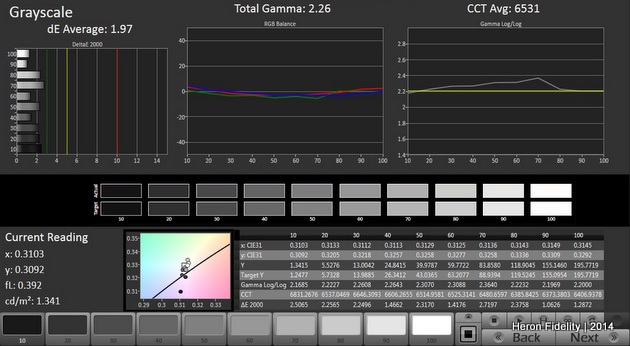
Overscan fix
Until a recent firmware update (since removed) that fixed the issue, the Seiki SE50UY04 overscanned all HD formats by about 2% resulting in softened picture detail. Feeding the TV a 4K signal eliminated overscan as did forcing 720p/1080p refresh rates above 60Hz: 1080p at 120Hz from a PC looked especially promising on the Seiki (think PC gaming!). Video processing 1080i into 1080p proved mediocre with film-sourced (24 frames-per-second) material, but most connected devices will provide progressive scan output helping mitigate this issue.
Viewing exam
With 4K source material, the Seiki SE50UY04's picture looks damn good - all of those extra pixels in the video signal and screen go a long ways toward making the TV appear window-like! Reducing the TV's sharpness setting from its mid-point default to zero removed the last traces of moiré and artificial edge-enhancements in 4K resolution test patterns. As expected, DVD and Blu-ray movies ran though a 4K upconverting disc player looked about as good on the SE50UY04 as they did when fed to a 1080p TV.
To buy or not to buy
The Seiki SE50UY04 4K Ultra HD TV is one of the least expensive 4K screens ever made, and it has some significant long-term limitations. Feeding this TV at its native resolution produces impressive visuals, but its 30Hz refresh rate limit with 4K resolutions simply isn't fast enough to keep the on-screen action smooth with 60fps games. Some PC users may find the Seiki 4K Ultra HDTV an ideal 1080p 120Hz display, or as a seriously spacious 2D desktop workspace. And, if a 50-inch or 55-inch 4K desktop display is too large, Seiki Digital has a 39-inch version for you to consider. For value-conscious shoppers looking for a 4K screen with HDMI v2.0 ports and HDCP v2.2 support, Seiki Digital has announced an upcoming pro line of 4K TVs that looks to fill the shortcomings of its current ultra high-definition offerings.
Robert's Favorite Home Theater Gear
Favorite Apps: THX Tune-Up
 Tuesday, January 29, 2013 at 2:34PM
Tuesday, January 29, 2013 at 2:34PM The audio/video professionals at THX have unleashed an interesting app named THX Tune-Up for smartphone-wielding home theater purists who want better performance from their gear.
Tune-Up is currently available on the Apple Store and it is scheduled to arrive in Android-ville in March. The app is free to download during its first week after which it will be priced at a modest $2.
For iOS devices, THX Tune-Up is compatible with the iPad 2 or later and the iPhone 4 or later.
Setup is simple: connect your compatible Apple device to your AV gear via HDMI using the Apple Digital AV Adapter, or connect wirelessly to a gen-3+ Apple TV. An Equipment tab is there to catalog your gear, configure the audio output format, and select how you want your mobile device to connect to everything.
 The Adjustments tab contains the classic THX setup tests...now in mobile form! Picture and sound tests can be individually selected. Tune-Up's color and tint tools utilize the mobile device's camera to capture and compare what the TV is doing to a filtered view seen on the mobile display. I found that slightly squinting at these color patterns made it easier to see when they closely matched, but the very slow frame rate of the filtered view (iPhone 4 tested) made it mildly awkward to use.
The Adjustments tab contains the classic THX setup tests...now in mobile form! Picture and sound tests can be individually selected. Tune-Up's color and tint tools utilize the mobile device's camera to capture and compare what the TV is doing to a filtered view seen on the mobile display. I found that slightly squinting at these color patterns made it easier to see when they closely matched, but the very slow frame rate of the filtered view (iPhone 4 tested) made it mildly awkward to use.
I was somewhat surprised that Tune-Up lacked a sharpness setup tool, but the edges of its contrast setup test pattern proved adequate for evaluating this often abused setting.
The app's Extras tab features a selection of 2D and 3D trailers, a THX 'moo'-can simulator, and (my favorite) a button to unleash a 5.1 surround sound Deep Note.
Bottom line: THX Tune-Up is my favorite home theater calibration app to date!
See Robert's Favorite Home Theater Gear!
 Calibration,
Calibration,  How To,
How To,  Reviews
Reviews Easy TV Speaker Upgrade: Vizio SB4021M
 Tuesday, November 13, 2012 at 11:51AM
Tuesday, November 13, 2012 at 11:51AM Updated January 17, 2015: edited for clarity
We are often distracted by shiny objects, and in the world of home theater, it's the display system that garners the majority of people's attention. For home theater at any budget, audio quality is just as, if not more, important than the visual experience. A decent sound system draws the viewer into the content through the sounds that are heard and felt, and it should be no secret that the speakers build into most HDTVs cannot come close to the sound quality of even a modest external speaker setup.
Better than built-in
Not everyone has the budget or desire to upgrade their home theater audio with an audio/video receiver (AVR) and separate speakers, but that should be the eventual goal! Until then, there are a terrific class of affordable amplified speakers known as soundbars that will please your ears while keeping the up-front investment reasonable.
Robert's Favorite Home Theater Gear!
A soundbar I tested recently is the Vizio 40" 2.1 Home Theater Sound Bar with Wireless Subwoofer - aka the SB4021M. Vizio has since released an updated version of this soundbar package.
Input selection
The SB4021M is designed for people who may have a newer HDTV but older gear connected to it, or they are mostly using a TV's built-in features such as an over-the-air digital tuner or apps like Netflix, Pandora, or Amazon Instant Video. The first thing I'd point out about the SB4021M is its lack of HDMI ports - input options include optical and coaxial digital audio ports and an 1/8-inch jack that can be used with an included stereo adapter cable. There is also a USB port that supports MP3 playback from a connected storage device.
Check Today's Audio and TV Sales!
Easy setup
Setup is simple! Plug in your gear to the available inputs, plug in the power to the soundbar, find an outlet for the wireless subwoofer...done! Included wall-mount brackets provide an additional installation option. Most HDTVs feature an optical audio output that would feed directly into the SB4021M, and a 6-foot optical cable costs about $6. The Vizio SB4021's digital inputs are compatible with Dolby Digital and PCM signals - feeding the bar a DTS-encoded signal resulted in an error as this format is not supported.
Wireless sub
The 40-inch soundbar features 2.75-inch full-range stereo drivers, and the sub’s 6.5-inch driver helped fill in the low notes but it provided no level adjustments of its own save for a wireless link button. The soundbar's widely-spaced removable feet proved ideal for straddling a HDTV table stand allowing the bar to blend in below the screen. Placing the soundbar on a flat surface also added a bit of resonance that warmed up the default sound quality. Full-range signal tests revealed a consistent, hiccup-free, performance from the SB4021M. The sub's output was on the weak-side, but bumping up the bass level on the soundbar's menu helped - this is a neighbor-friendly subwoofer for sure!
SRS-enabled sound processing options include TruVolume and TruSurroundHD - the former could prove useful to hard of hearing listeners as it helps keep various programs and content at a constant volume level.
Blu-ray Movies for Less Than $10!
The bottom line
Everyone should own and enjoy speakers beyond those built into the TV they are watching. The Vizio SB4021 is a good fit for someone on a budget who has older AV devices or who are utilizing a TV's integrated features such as a digital tuner or steaming apps.
I continue to strongly encourage everyone to eventually make the investment in a decent AV receiver (AVR) and set of quality loudspeakers. The immersive quality of lossless audio tracks like DTS-HD Master Audio and Dolby TrueHD that are featured on Blu-ray movies is best appreciated with the capable decoders and amplifiers found in today’s AVRs.












