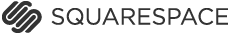What is Squarespace?
A fully hosted, completely managed environment for creating and maintaining a website, blog or portfolio.
Try it Free.Need Help?
Our support team is available 24 hours a day, 7 days a week, and will respond to you in under an hour.
Contact Us.