 Cord Cutting,
Cord Cutting,  DVR,
DVR,  HTPC,
HTPC,  How To
How To  Tuesday, November 27, 2012 at 3:39PM
Tuesday, November 27, 2012 at 3:39PM Updated July 3rd, 2015
It's been about three years since I replaced a cable television DVR (digital video recorder) that I was renting with a custom-built PC (original article archive: part one and part two). It was the introduction of multi-tuner CableCARD host adapters that made it easy to turn a Windows PC into a powerful home theater centerpiece that convinced me to craft my own super-DVR. That initial build using the unlikely union of an Intel Atom processor and Nvidia ION graphics technology resulted in excellent energy efficiency and solid 1080p video playback, but the system's ability to smoothly multitask was constantly challenged.
For version 2.0 of my home theater PC (HTPC), I vowed to maintain excellent energy efficiency while significantly improving its performance.
Parts list
The complete parts list for my current HTPC build:
Case: Thermaltake Luxa2 LM100 Mini - discontinued but some refurbished units remain
CPU: Intel Core i3-2100T - an i3 is plenty powerful for HTPC duties
Mobo: Intel DH67CF Mini-ITX - this mobo had consumer IR built-in
Memory: 4GB (2x2GB)
Storage: SSD (boot) + HDD (DVR)
ODD: Slim BD/DVD/CD
Bluetooth Adaper
I've come to appreciate the design of the Thermaltake Luxa2 LM100 Mini case - it's brushed aluminum exterior ages gracefully, masks fingerprints and dust, and provides a perfect home for a Mini-ITX mobo and related components. With the LM100 now discontinued, I'm on the hunt for a successor.
With two years of near-continuous operation to its credit, HTPC v2.0's performance gains over its predecessor are a credit to its Intel Core i3 2100T (Sandy Bridge w/35W Max TDP) processor and solid state drive (SSD) - SSDs make any computer feel twice as fast!
Robert's Favorite Home Theater Gear
Cooling upgrade
A hot-running tuner card prompted a case cooling upgrade: additional (2) 50x50mm fans to fill the remaining exhaust ports at the rear of the chassis (also preventing backflow). The Thermaltake LM100's air inlets are located on the bottom of the case in the motherboard mount area, and the new fan setup reduced the tuner's operating temperatures from 65-70C to a far cooler 40-45C without an obvious increase in fan noise.
Hardware and software
My tuner hardware includes the following:
Ceton InfiniTV 6 PCIe - 6-tuner CableCARD host adapter
SiliconDust HDHomeRun EXTEND - 2-tuner over-the-air (OTA)
SiliconDust HDHomeRun PRIME - 3-tuner CableCARD host adapter
All of this hardware needs good software to make it work:
Windows 7 64-bit - Windows 8 with the Media Center Pack option works too
My Movies - how I manage my movie collection
ArcSoft TotalMedia Theater - No longer updated (see note below)
Ceton Companion - my favorite smartphone remote control app
SoundGraph iMON Manager - VFD and IR remote signal management
SlySoft Virtual CloneDrive - a great virtual drive program
Note: ArcSoft has abandoned TotalMedia Theater leaving CyberLink PowerDVD Pro, Ultra, and Live as the remaining recommended options for PC Blu-ray disc playback.
Add to this several terabytes of network attached storage (NAS) for my music, photos, and movies and I'm one happy (couch) camper.
Blu-ray Movies for Less Than $10!
Control
Control-wise, I'm using the aforementioned Ceton Companion application as well as a Logitech Harmony 650 universal remote control. The Bluetooth adapter also allows me to easily connect a wireless keyboard when the need arises. Also, I've recently added the Logitech Harmony Smart Keyboard that provides Bluetooth and RF control options as well as an updated smartphone control app - it's proven to be a terrific HTPC control option.
Costs and options
The cost of this system at the time including software easily exceeded $1000 - not a trivial expense even if amortized over several years of use. For HTPC v3.0 (hint, hint), I'd consider reducing costs by eliminating the slim optical drive altogether as I find I seldom (never) use it. Use of NAS storage for TV recordings could eliminate an extra HDD from the system further reducing costs and space requirements. At that point, I'd consider an optimized micro-PC like the new Intel Next Unit of Computing (NUC) as it features similar computing power as my current HTPC in a package that is but a fraction of its size.
For more information about my HTPC setup, please read this follow up article exploring a brief experiment with Windows 8.
 Cord Cutting,
Cord Cutting,  DVR,
DVR,  HTPC,
HTPC,  How To
How To  Saturday, November 10, 2012 at 12:50PM
Saturday, November 10, 2012 at 12:50PM My adventures with the Windows 8 operating system (OS) have led me to finally upgrade my main work notebook, that was running Windows 7, with Microsoft's latest and greatest. Prior to the OS upgrade, I backed up my data (I love Dropbox), updated my SSD's firmware, and secure wiped the drive for the heck of it.
My notebook isn't exactly cutting edge gear anymore at just over three years old and equipped as such:
The solid-state drive (SSD), in particular, was key to speeding the install process on this not-so-older notebook. Post OS install, the few finishing touches included a couple of driver updates, a visit to Windows Update, and the addition of Windows Media Center - still a free addon for a limited time!
I then visited the SiliconDust website and download their awesomely easy-to-use 1-file installer that detected and guided me through the initial configuration of the HDHomeRun PRIME (CableCARD) and DUAL (ATSC; over-the-air) tuners that I have linked to my home network via this sweet powerline networking product.
It took only minutes to setup and configure the tuners...5 tuners in total that my notebook can access and use anytime its connected to my home network.
Also, I cannot stress enough how much faster it is to install Windows using a USB flash drive compared to a DVD - it took less than 10 minutes (9:54 on the stopwatch) from the click of the mouse to selecting a desktop color scheme in the presented Personalize setup menu. I'm growing fond of these 8GB SanDisk flash drives!
 Cord Cutting,
Cord Cutting,  HTPC,
HTPC,  How To
How To  Friday, November 2, 2012 at 3:49PM
Friday, November 2, 2012 at 3:49PM Updated October 7, 2014 to note that Windows 8 support has improved
Today, I made the decision to transition my home theater PC (HTPC) back to Windows 7. Microsoft's new operating system has been terrific in terms of stability and ease of use, but a few nagging issues prevented me from using my HTPC the way I could under Windows 7.
For the curious, here was the final straw...
 I'm going going back back to Windows 7...That lovely message appeared after adding the SiliconDust HDHomeRun PRIME CableCARD tuner to my setup...inducing a mix of fast-fading rage with some sadface. By the way, I absolutely love how there is just one file on the SlilconDust software page that installs and updates the entire lineup of HDHomeRun tuners! Seriously, it's a bit of programming magic that I've come to appreciate!
I'm going going back back to Windows 7...That lovely message appeared after adding the SiliconDust HDHomeRun PRIME CableCARD tuner to my setup...inducing a mix of fast-fading rage with some sadface. By the way, I absolutely love how there is just one file on the SlilconDust software page that installs and updates the entire lineup of HDHomeRun tuners! Seriously, it's a bit of programming magic that I've come to appreciate!
Note: Ceton has since added Windows 8 support for most of its InfiniTV CableCARD tuner products.
See Robert's Favorite Home Theater Gear!
ISO issues
One other major issue that I've had with Windows 8 since the beginning of testing is that the OS crashes/reboots whenever a large ISO file is mounted to a virtual drive. My ISOs are stored on a local NAS, and I've experienced this issue using virtual drive programs such as SlySoft's (otherwise) excellent Virtual CloneDrive program.
I could forsake the luxury of a 9-tuner HTPC (7 CableCARD + 2 OTA) and make the sacrifice to the Win8 gods. Sigh. Never. I'd rather have my lossless video library (powered by MyMovies) working properly and the choice of having a bajillion CableCARD tuners all recording at the same time - if my HTPC's Core i3 can handle it! Oh for the love of Mini-ITX and ultra low-power CPUs!
The SliconDust HDHomeRun tuners were ready to go from day one with official Windows 8 support, and I'm still waiting for a similar update from the good folks at Ceton.
Heron Fidelity's Cord Cutting Guide
Update - November 3, 2012: The ISO-crashing issues that I experienced appear to be related to Virtual CloneDrive and not Windows 8's integrated image file support. I tested the playback of several successfully mounted Blu-ray movie image files and ArcSoft TotalMedia Theater v5.3.1.172 gave me this error each time:
 Playback of the main .m2ts file from the mounted images using TotalMedia Theater or VLC worked, and playback of mounted DVD image files in TotalMedia Theater functioned just as if a physical disc were present. The version of TotalMedia Theater that I'm running in Windows 8 is newer than the version I ran with my Windows 7 setup. I was planning on rebuilding my HTPC from a clean Windows 7 install, and I'l be checking ISO file playback first thing upon reinstall.
Playback of the main .m2ts file from the mounted images using TotalMedia Theater or VLC worked, and playback of mounted DVD image files in TotalMedia Theater functioned just as if a physical disc were present. The version of TotalMedia Theater that I'm running in Windows 8 is newer than the version I ran with my Windows 7 setup. I was planning on rebuilding my HTPC from a clean Windows 7 install, and I'l be checking ISO file playback first thing upon reinstall.
Check Today's Audio and TV Sales!
Update - October 7, 2014: The now abandoned ArcSoft TotalMedia Theater (and likely all remaining consumer Blu-ray player software) added Cinavia anti-piracy technology to all versions after v5.3.1.146. ISO files created from Cinavia-enabled discs will eventually cease playback and display a related message. Software such as SlySoft's AnyDVD HD and DVD-Ranger's CinEX HD utility offer a work-around for dealing with Cinavia-enabled content. Also, SlySoft has since updated its excellent Virtual CloneDrive (virtual optical drive) program to improve compatibility with Window 8.
Blu-ray Movies for Less Than $10!
I remain convinced that that Microsoft's latest OS offers an efficient, well-implemented, customizable, Windows environment infused with touch interaction. I'm also finding few limitations for the OS in more traditional computing environments - my workstation and notebook PC configurations could easily be mistaken for Windows 7-based systems at first glance.
Thankfully, installing Window 7 or Windows 8 via USB flash drive to a SSD boot drive takes only minutes...please stay tuned.
 Cord Cutting,
Cord Cutting,  DVR,
DVR,  HTPC,
HTPC,  How To
How To  Monday, October 8, 2012 at 8:31AM
Monday, October 8, 2012 at 8:31AM  UPDATE September 15th, 2014: this app has since been renamed My Media Center and is available via the Amazon Appstore, Google Play, and App Store on iTunes.
UPDATE September 15th, 2014: this app has since been renamed My Media Center and is available via the Amazon Appstore, Google Play, and App Store on iTunes.
The home theater personal computer (HTPC) that is the heart of my home's entertainment center is also my cable and over-the-air digital video recorder (DVR). I recently added a terrific Logitech Harmony universal remote control that truly simplified the use of my rather eclectic collection of home theater gear, and I wholeheartedly recommend those sanity-saving devices to every home theater owner.
Windows Media Center (WMC) makes it easy to transform nearly any combination of over-the-air digital television (OTA DTV) and CableCARD tuners into a multi-tuner/multi-terabyte DVR capable of accessing hundreds of channels and recording hundreds of hours of TV shows.
With the aim of taming that near-infinite source of content with an elegant yet powerful interface, the CableCARD tuning masters at Ceton Corp have released the Ceton Companion family of mobile apps.
The $5 Companion app is available on Windows Phone, iOS, and Android mobile platforms, and Amazon has added it to its Appstore for Android. On the Media Center PC side of things, the setup is really simple: just install the free Ceton Companion Services program - the default settings are fine for most people. With a HTPC and mobile device connected to the same local network, the Companion app automagically locates the HTPC and provides a snappy access to a host of useful tools including:
It all just worked! Running the Companion app on iOS and Android-based handsets, I found myself using the Companion app to provide a quick glance at what my DVR recently recorded and what was scheduled to record later that day. Search proved an ideal way of quickly finding recorded content on the 2TB of storage I have dedicated to the DVR.
Ceton Companion is for turning your mobile device into the ultimate HTPC remote control, but one thing Companion doesn't do is stream content to your mobile device - it's just a control app, and a very good one at that. If you desire to stream, schedule, and browse your HTPC's recorded content on your smartphone, Remote Potato is my go-to app.
Read Heron Fidelity's Cord Cutting Guide!
See Robert's Favorite Home Theater Gear!
 Cord Cutting,
Cord Cutting,  DVR,
DVR,  HTPC,
HTPC,  Reviews
Reviews  Saturday, February 19, 2011 at 4:26PM
Saturday, February 19, 2011 at 4:26PM  Earlier this month, Ceton released an update for its InfiniTV Installer software for the InfiniTV 4 multi-tuner PC card that adds an automated driver/firmware updater. Always wanting to test the latest software on my gear, I installed the new Installer and upon completion it warned me that I may have to redo the TV tuner setup in Windows Media Center (Windows 7). Sure enough, I needed to redo the tuner setup, and I immediately encountered an issue where Media Center was no longer properly detecting the InfiniTV 4's tuners. Following the Installer software's suggestion, I used its tuner reset/detection tool that is supposed to assist Media Center when this issue arises.
Earlier this month, Ceton released an update for its InfiniTV Installer software for the InfiniTV 4 multi-tuner PC card that adds an automated driver/firmware updater. Always wanting to test the latest software on my gear, I installed the new Installer and upon completion it warned me that I may have to redo the TV tuner setup in Windows Media Center (Windows 7). Sure enough, I needed to redo the tuner setup, and I immediately encountered an issue where Media Center was no longer properly detecting the InfiniTV 4's tuners. Following the Installer software's suggestion, I used its tuner reset/detection tool that is supposed to assist Media Center when this issue arises.
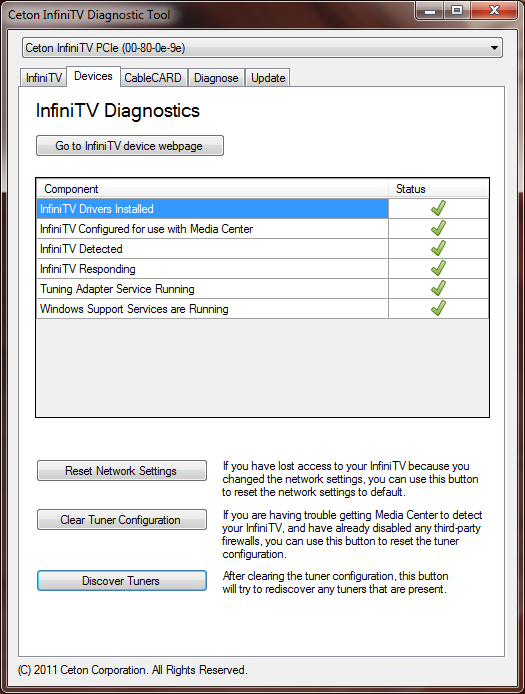
My first few attempts at clearing the tuner configuration crashed the diagnostic tool, and attempts at redoing the tuner configuration within Media Center failed with tuner #1 (of 4) not being listed. Finally, I tried running the diagnostic tool as administrator...success! I was able to clear the tuner configuration without crashing the app, and the tuner setup in Media Center then proceeded without further issue.
My HTPC is back up and running smoothly, and my once-cherished TiVo Series3 continues to sit in my AV rack in standby mode.
 Cord Cutting,
Cord Cutting,  HTPC,
HTPC,  How To,
How To,  Reviews
Reviews