 Calibration,
Calibration,  How To
How To  Thursday, August 12, 2010 at 3:01PM
Thursday, August 12, 2010 at 3:01PM Updated on October 24, 2014
If you purchased a gallon of gas and it measured 5% less than advertised, would you still call it a gallon? When it comes to viewing high definition (HD) video on a high definition television (HDTV), many HDTVs have a nasty habit of hiding (literally destroying) visual information along the border of the video image reducing the detail and clarity of the remaining visible picture that fills the screen. The excessive scaling of video beyond the edge of a TV's screen is referred to as overscan and it is often expressed as a percentage of the sacrificed video picture - a TV that exhibits 5% overscan fails to display the outermost 5% of the video border.
Examples of Overscan
The following pictures show the lower right corner of a 1080p flat panel HDTV's screen including a bit of its black bezel. This HDTV has a default overscan of about 6% as well as an underscan display mode that reveals every pixel of the incoming video signal. The left half of each picture shows the TV screen with its default overscan setting, and the right half shows the exact same portion of the TV's screen and the same frame of video but with overscan disabled - an underscanned picture. In each picture I've highlighted the details concealed by TV's default overscan mode in yellow.
Heron Fidelity's Cord Cutting Guide
Why Overscan is Bad
The relatively small percentages of video overscan I've mentioned may not sound like much, but the losses incurred scale with screen size. A 65 inch 1080p RPTV with 6% overscan (a typical amount) is missing 1.7 inches of video data from the left and right sides of an HD image - a total of 3.4 inches of lost visual information along the horizontal axis. With full-frame 1080p video, a 6% overscan equals a loss of over 124,000 video pixels - regardless of screen size. Any amount of video overscan introduced by a display device can soften the picture and it always results in significant loss of detail.
Robert's Favorite Home Theater Gear
Eliminating Overscan
Common picture size settings that eliminate overscan are labeled as Just Scan, Dot-by-Dot, Screen Fit, and sometimes simply Overscan with a related on/off setting. Many new TVs default to a picture size setting labeled 16:9 that unintuitively produces an overscanned image. Also, overscan controls are often configured per video format. So turning off overscan for 1080i/p video sources doesn't automatically turn off overscan for 720p or standard definition sources.
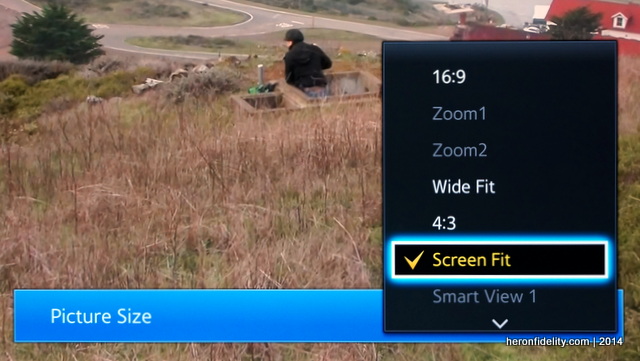
Check Today's Audio and TV Sales
Fix it or upgrade
It doesn't matter if the video source is a favorite HD channel, a next-generation game console, upconverted DVD, or Blu-ray movies, a good HDTV doesn't waste a single pixel - you should see everything as the content creator intended! Of course a HDTV can degrade image quality in any number of other ways, but video overscan shouldn't be one of them.
 Calibration,
Calibration,  How To
How To
Reader Comments (8)
I agree that over-scan stinks. The concern I have is content that has artifacts on the bottom of the screen. Unfortunately this even includes many Revision 3 programs that have an out of place line at the bottom of the image that doesn't match up with the rest of the image. While hardware is ready for a full image, a lot of non blu-ray content doesn't seem to be.
I agree with both the article and the previous comment to a certain extent. There are a fair amount of television stations that display their information a little funny. For example, ESPN's ubiquitous bottom bar floats high in the screen with a lot of unused space at the bottom if overscan isn't on. Discovery uses a bizarre aspect ratio in most of its content and is window-boxed unless overscan is on. In other words, overscan is used as a subtler form of zoom to make the screen look correct since the zoom on our tele isn't very subtle. Just to be clear, I am talking about HD content. We do prefer not to overscan (and don't with computer or dvd content) but we're waiting for stations to fix their formatting.
I should expand on the "detail destroying" comment I made in the article. Overscan ruins the potential 1:1 overlay of the video bitmap to the display's pixels. At best, the loss of detail results in only a slight blur of the video image. This discussion gives me ideas for a few interesting picture detail tests.
Robert good article on HDTV overscan. My Rear projection 3LCD HDTV Sony WEGA does not do it as much as some older rear projection HDTV's. I don't like overscan and I agree when your shopping for a new HDTV turn off overscan.
This must be what my Panasonic TV calls Size 1 and Size 2. However, when turning overscan off, some channels show a little white line on top of the screen which is met with much frustration and annoyance.
Robert,
Do you have an update on 40 - 42 inch TV in 700 - 800$ range?
I am asking because the last recommended blog post on this is six months old.
Thx
Actually, gas with ethanol made from corn is about 5% less effective... :)
Overscan is actually the driving factor for me to finally upgrade from my 8+ year old SXRD. I'm using more and more content from a computer with vital details out to the edge of the screen and my set has no setting to turn off the wretched overscan.
Is it safe to assume that all TVs sold today (at least beyond the lowest of the low end) will have a pixel-perfect overscan-free setting? If not, what's the easiest way to get this information, or test for it in store if it comes to that? I'm currently planning on getting a VIZIO P702ui-B3 ASAP when it comes out...